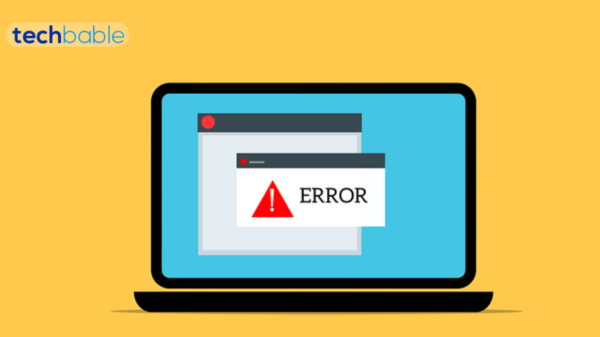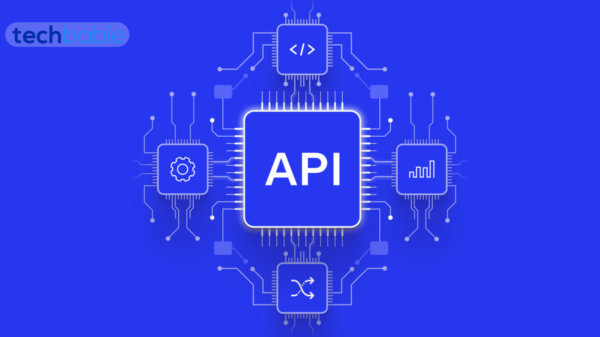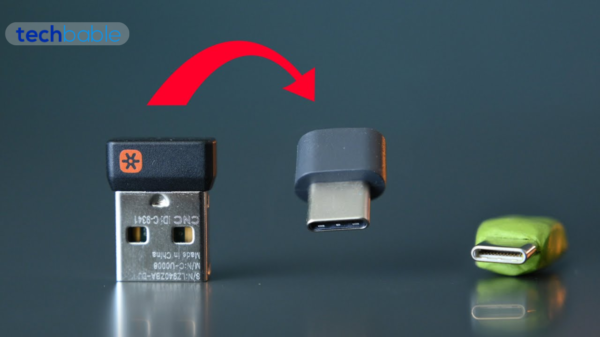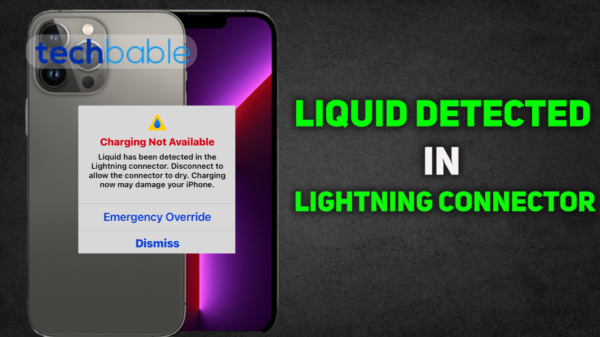“Baldur’s Gate 3” is a role-playing video game developed and published by Larian Studios. It is the third main game in the “Baldur’s Gate” series, following “Baldur’s Gate” (1998) and “Baldur’s Gate II: Shadows of Amn” (2000), both of which were developed by BioWare.
“Baldur’s Gate 3” is set in the Forgotten Realms universe of Dungeons & Dragons and is based on the 5th edition ruleset of the tabletop role-playing game. The game features both single-player and multiplayer modes, allowing players to embark on a grand adventure either solo or with friends.
The story of “Baldur’s Gate 3” takes place in the city of Baldur’s Gate and its surrounding regions, primarily in the aftermath of a cataclysmic event known as the “Incident.” Players create their custom characters or choose from a selection of pre-made characters and companions, each with their personalities, abilities, and backstories.
The gameplay of “Baldur’s Gate 3” combines elements of classic isometric RPGs with modern mechanics. Players navigate the world from an isometric perspective, engaging in exploration, dialogue with NPCs, and strategic turn-based combat. The game features a deep narrative with branching storylines and significant player choices that can influence the outcome of the game.
Baulders gate 3 mods:

The game’s community has expressed interest in modding, and there have been efforts to create mods despite the lack of official support. Here’s some information on the state of Baldur’s Gate 3 mods:
Community Interest and Efforts:
Despite the lack of official modding support from Larian Studios, the community surrounding Baldur’s Gate 3 has demonstrated a strong interest in modding the game. This interest is evident in various forums, social media platforms, and modding communities where players discuss ideas, share resources, and collaborate on modding projects.
Unofficial Modding Tools:
While Baldur’s Gate 3 does not have official modding tools provided by the developers, some community members have taken the initiative to create unofficial tools or utilities to facilitate modding efforts. These tools might include mod managers, editors, scripting tools, or other resources designed to help modders create and implement their ideas.
Technical Challenges:
Modding Baldur’s Gate 3 presents several technical challenges due to the complexity of the game’s engine, systems, and file formats. Modders may need to reverse-engineer certain aspects of the game or develop workarounds to overcome limitations and implement desired changes or features.
Modding Community Support:
Despite the challenges, Baldur’s Gate 3 modders benefit from the support and collaboration of the modding community. Communities and forums dedicated to Baldur’s Gate 3 modding serve as valuable resources where modders can seek advice, share knowledge, showcase their work, and collaborate on projects.
Types of Mods:

Baldur’s Gate 3 mods can encompass a wide range of content and features, including:
Quality of Life Improvements:
Mods that address user interface enhancements, bug fixes, performance optimizations, or other improvements to enhance the overall gameplay experience.
Content Additions:
Mods that introduce new content such as characters, classes, races, items, spells, or quests to expand the game’s universe and offer new gameplay opportunities.
Gameplay Overhauls:
Mods that overhaul or modify existing gameplay mechanics, systems, or balance to offer alternative gameplay experiences or cater to specific playstyles.
Visual Enhancements:
Mods that improve the game’s graphics, animations, lighting, textures, or visual effects to enhance immersion and aesthetics.
Installation and Management:
Installing mods for Baldur’s Gate 3 typically involves downloading mod files from a trusted source and installing them manually into the appropriate directories within the game’s installation folder. Some mods may come with installation instructions, compatibility notes, or documentation to guide users through the process. Mod managers can also help users organize, install, uninstall, and update mods more efficiently, as well as manage mod load orders to prevent conflicts.
Considerations and Risks:
Modding Baldur’s Gate 3 without official support carries certain risks and considerations. These may include:
Compatibility Issues:
Mods may not always be compatible with each other or with the base game, leading to conflicts, crashes, or other issues.
Stability Concerns:
Modding can potentially introduce instability or performance issues into the game, especially if mods are poorly implemented or conflict with the game’s code.
Legal and Ethical Considerations:
Modders should respect the intellectual property rights of the game developers and adhere to any terms of use or guidelines regarding modding activities. Additionally, redistributing or profiting from mods without proper authorization is generally prohibited and may have legal consequences.
Overall, while modding Baldur’s Gate 3 can be a rewarding and creative endeavor, it requires dedication, technical knowledge, and an understanding of the associated risks. By collaborating with the modding community, leveraging available tools and resources, and exercising caution, modders can contribute to the continued evolution and enrichment of the Baldur’s Gate 3 experience.
How to install Baldurs gate 3 mods:
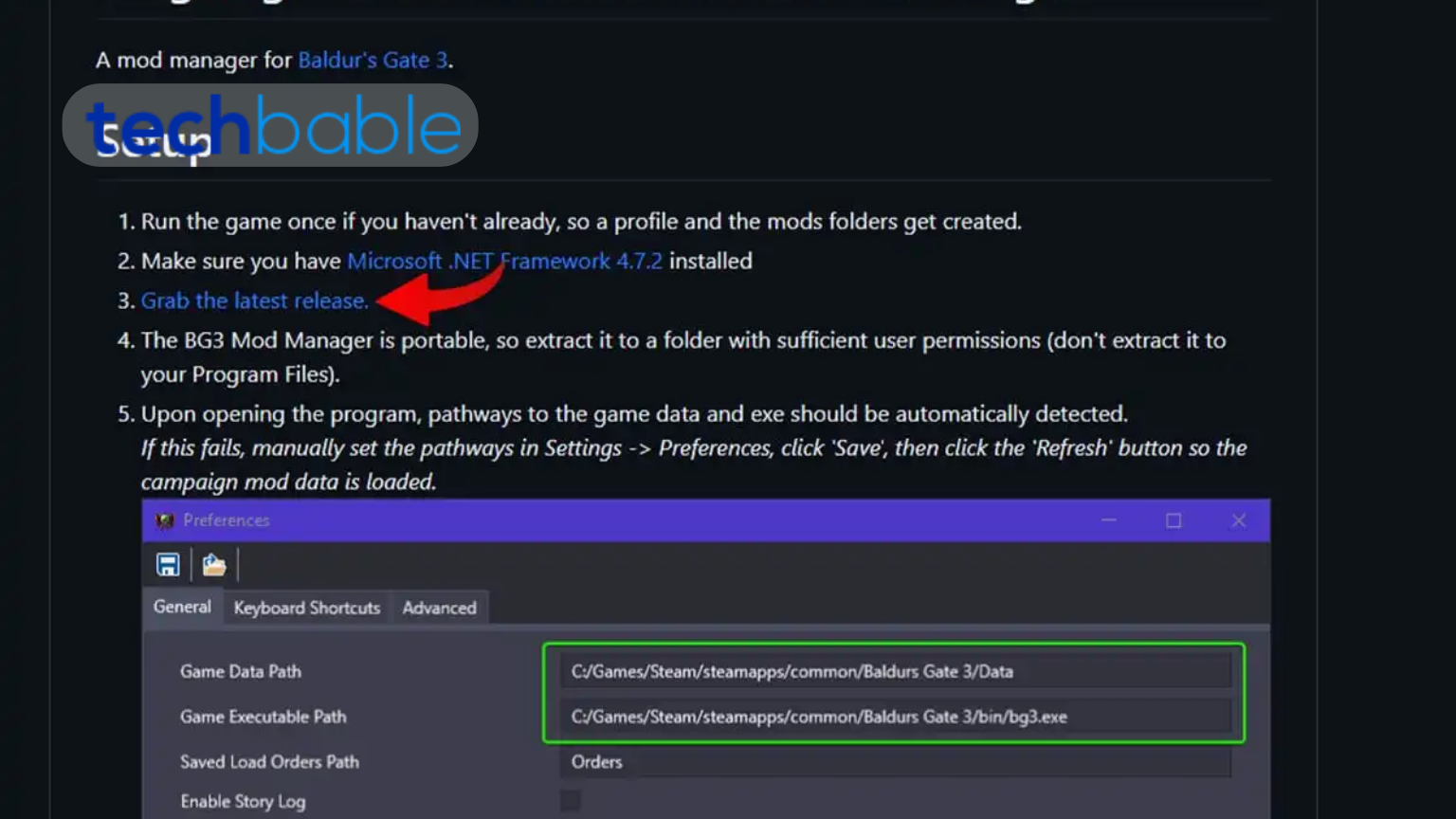
Here’s a general guide on how you might go about installing mods for Baldur’s Gate 3:
Find Mods:
Start by finding mods that you’re interested in. You can search for Baldur’s Gate 3 mods on community forums, modding websites, or social media platforms where players share their creations. Popular modding platforms like Nexus Mods may also have Baldur’s Gate 3 mods available.
Download Mods:
Once you’ve found mods you want to install, download them from a trusted source. Be sure to read any instructions provided by the mod creator and check for compatibility with your game version.
Extract Mod Files:
Most mods will come as compressed files (e.g., ZIP or RAR archives). Extract the contents of the mod archive using a file extractor program like WinRAR, 7-Zip, or the built-in extraction tool in your operating system.
Locate Game Directory:
Navigate to the directory where Baldur’s Gate 3 is installed on your computer. This is typically in the Steam directory if you’re using the Steam version of the game. If you’re unsure, you can usually find the installation path through the Steam client by right-clicking on the game in your library, selecting “Properties,” then navigating to the “Local Files” tab and clicking “Browse Local Files.”
Install Mods:
Once you’ve located the game directory, find the folder where mods are supposed to be installed. Mods for Baldur’s Gate 3 may consist of various types of files, including scripts, textures, or configuration files. Follow any installation instructions provided by the mod creator, which may involve copying files into specific folders within the game directory.
Enable Mods (if necessary):
Some mods may require additional steps to enable them in the game. This might involve modifying configuration files, using a mod manager, or selecting mods from an in-game menu if the mod provides one.
Test the Game:

After installing mods, launch Baldur’s Gate 3 and test to ensure that the mods are working as intended. Play through different parts of the game to verify that the mods are functioning correctly and not causing any conflicts or issues.
Troubleshoot Issues:
If you encounter any problems, such as crashes or unexpected behavior, try troubleshooting by disabling mods one by one to identify the source of the issue. Check the mod’s documentation or the modding community for help and advice on resolving issues.
Update Mods:
Keep your mods up to date by checking for updates from the mod creators or the modding community. Mod updates may include bug fixes, new features, or compatibility improvements with game updates.
Backup Your Game:
Before installing mods or making significant changes to game files, it’s a good idea to back up your game files. This way, you can easily revert to a previous state if something goes wrong.
Remember that modding Baldur’s Gate 3 without official support carries some risks, including compatibility issues, instability, or unintended consequences in the game. Always download mods from trusted sources, read instructions carefully, and proceed with caution. Additionally, be aware that modding may void your warranty or violate the terms of service for the game, so proceed at your own risk.
Final remarks:
While Baldur’s Gate 3 lacks official modding support, the community has developed unofficial tools and mods. Installing mods involves downloading them from trusted sources, extracting files, and manually placing them in the game’s directory. Modding can enhance gameplay but carries risks like compatibility issues. Overall, modding offers players ways to customize their experience and contribute to the game’s community-driven evolution.