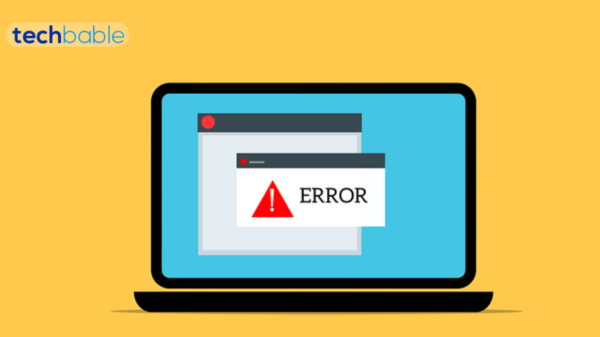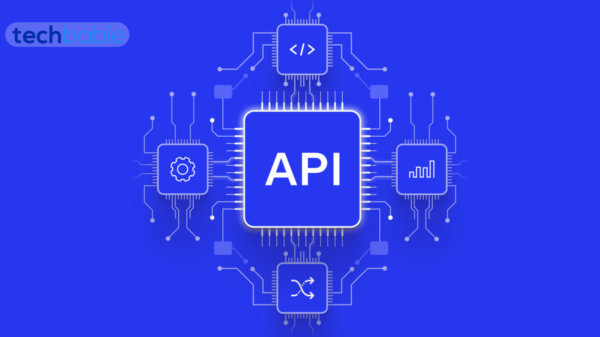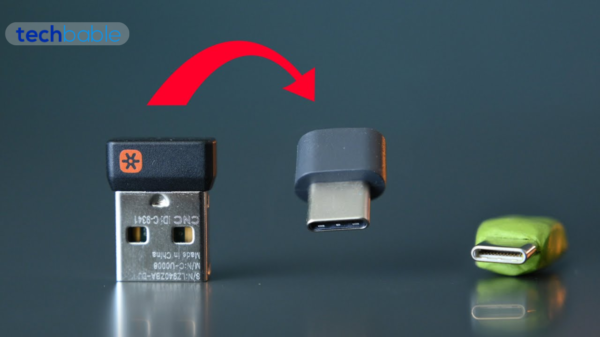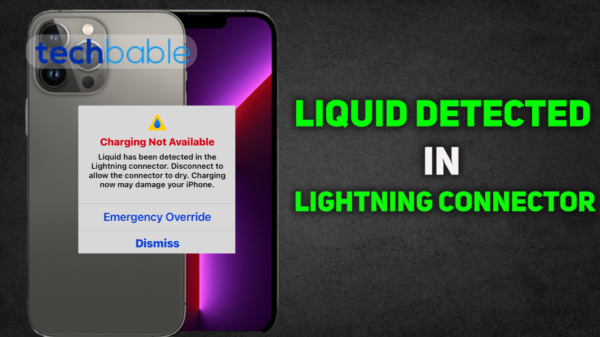Fujitsu is a Japanese multinational information technology and electronics company. It is one of the world’s largest IT service providers and manufactures a wide range of products, including computers, servers, storage devices, and consumer electronics. Fujitsu is also known for its air conditioning and heating systems, including mini-split and ducted systems for residential and commercial use. The company has a significant presence globally and offers a diverse portfolio of technology solutions and services.
Fujitsu mini split error codes:
Fujitsu mini-split error codes can vary, but here are some common ones:
AOU (Outdoor Unit) Error Codes:
A1 (Indoor unit PCB malfunction):
This error indicates a malfunction in the indoor unit’s control board. It could be due to various electrical issues.
A3 (Drain sensor malfunction):
This code signifies a problem with the drain sensor in the indoor unit. It may be caused by a sensor malfunction or issues with the drainage system.
A5 (Overheat protection – discharge operation):
This error occurs when the outdoor unit detects excessively high temperatures, activating overheating protection measures. It could be due to issues like insufficient airflow or refrigerant problems.
A6 (Fan motor malfunction):
This code indicates a malfunction in the outdoor unit’s fan motor. It could be due to motor issues or problems with the fan itself.
A7 (Swing flap motor malfunction):
This error suggests a problem with the swing flap motor in the indoor unit. The swing flap controls the direction of the airflow, and this error may indicate a motor or control issue.
ASU (Indoor Unit) Error Codes:
E0 (Communication error between indoor and outdoor units):
This error points to a communication breakdown between the indoor and outdoor units. It could be caused by wiring issues or a malfunction in the communication system.
E1 (Communication error with the remote control):
This code indicates a problem in communication between the indoor unit and the remote control. It could be due to signal interference or a malfunction in either unit.
E2 (Room temperature sensor malfunction):
This error suggests a malfunction in the room temperature sensor of the indoor unit. It may lead to inaccuracies in temperature control.
E3 (High-temperature protection of compressor):
This code is triggered when the compressor temperature exceeds safe levels. It could be caused by issues like low refrigerant levels or insufficient airflow.
E9 (Indoor unit freeze prevention):
This error is related to the system activating freeze prevention measures in the indoor unit. It could occur due to extremely low temperatures or issues with the refrigerant.
For a more specific explanation tailored to your model, refer to your Fujitsu mini-split system’s user manual or contact Fujitsu customer support.
Fujitsu fault codes flashing lights:
Fujitsu fault codes with flashing lights on the indoor unit can provide valuable information about the system’s status. While specific codes can vary by model, here are some common scenarios:

Steady Flashing Lights:
In some cases, a steady flashing pattern may indicate normal operation or standby mode. Check your user manual for the specific model to confirm the meaning of steady flashing lights. It might be a standard indication that the system is on and functioning correctly.
Irregular Flashing or Blinking Lights:
If the lights are flashing irregularly, this often indicates an error or fault. Count the number of flashes and note any pauses between them. The pattern corresponds to a specific fault code. Refer to the user manual or a guide provided by Fujitsu to decode the flashing sequence and identify the nature of the issue.
Alternating Flashing Lights:
Some models use alternating flashes to convey different information. For example, a sequence of one flash, and a pause, followed by two flashes might represent a specific fault code. The alternating pattern helps to distinguish between different types of errors.
Continuous Flashing:
Continuous flashing without a distinct pattern could signify a serious fault or a communication error between components. It’s crucial to consult your user manual for the specific fault code associated with continuous flashing. This will guide you in understanding the nature of the problem and taking appropriate troubleshooting steps.
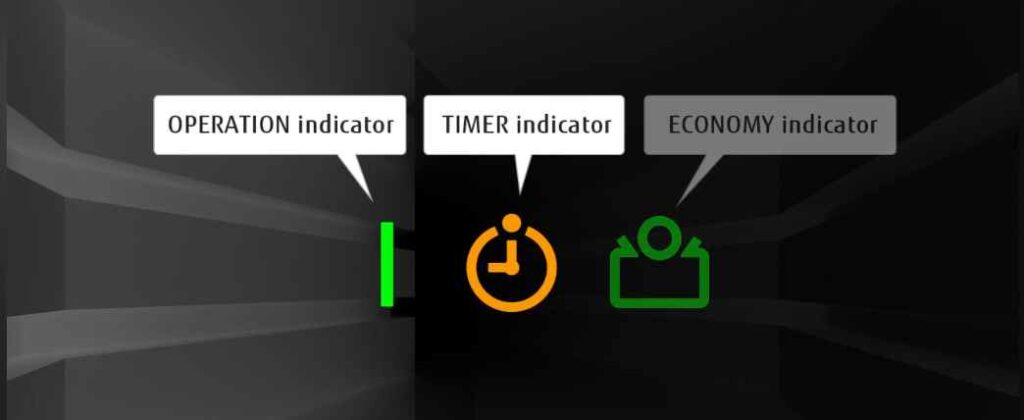
To effectively troubleshoot and address the issue, refer to the user manual that accompanies your Fujitsu system. It will provide a detailed breakdown of fault codes and flashing patterns. If you’re unable to find the information in the manual, contacting Fujitsu customer support with details about the flashing lights will help you get assistance in resolving the problem.
How do I find my Fujitsu split system error code?
To find the error code for a Fujitsu split system, follow these general steps:
Check the Display Unit or Remote Control:
Observe the display on the indoor unit or remote control for any visible error codes or indicators. The codes may be alphanumeric or presented as symbols. Take note of any information displayed during the error.
Refer to the User Manual:
Locate the user manual that accompanies your Fujitsu split system. This manual typically includes a comprehensive troubleshooting section. Look specifically for an error code table or chart that matches the code you’ve observed. The manual will provide detailed explanations of each code and potential solutions.
Online Resources:
Visit the official Fujitsu website or search for your specific model’s error codes online. Manufacturers often maintain online resources, including FAQs, technical guides, or user forums where others might have encountered similar issues. Download any available documents related to error codes for your model.
Contact Fujitsu Support:
If the user manual or online resources do not yield the required information, contact Fujitsu customer support. You can find contact details on the official website. When contacting support, provide your model number and describe the error code in detail. The support team should be able to assist you with a more personalized and accurate solution.
By systematically following these steps, you should be able to identify and understand the error code on your Fujitsu split system and take appropriate measures to address the issue.
Final remarks:
Navigating Fujitsu mini-split error codes is essential for effective troubleshooting. When confronted with an error, start by scrutinizing the alphanumeric or symbolic codes displayed on the unit or remote control. Subsequently, delve into the user manual, a comprehensive repository of error codes and corresponding solutions.
Online resources, including the official Fujitsu website, offer supplementary support through downloadable documents and FAQs. If the issue persists or remains unclear, engaging with Fujitsu customer support is pivotal. By following this structured process, users can decipher error codes, implement targeted solutions, and ensure the seamless functionality of their Fujitsu mini-split systems.
Thanks For Reading
More Read On Tech Bable